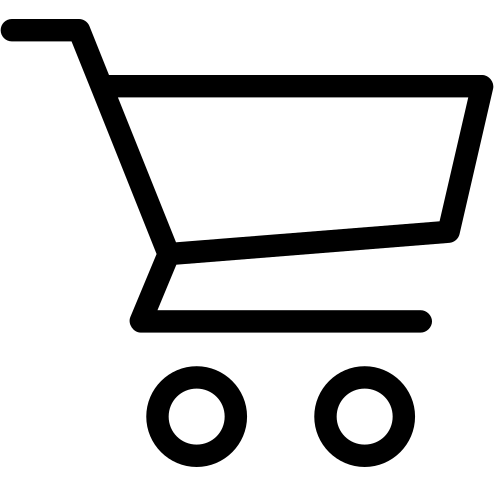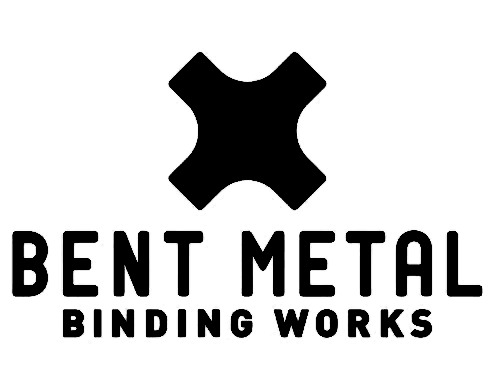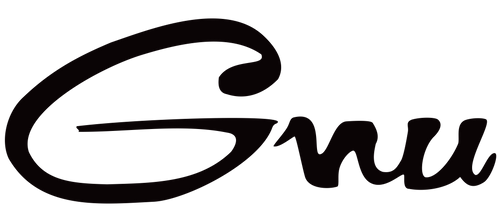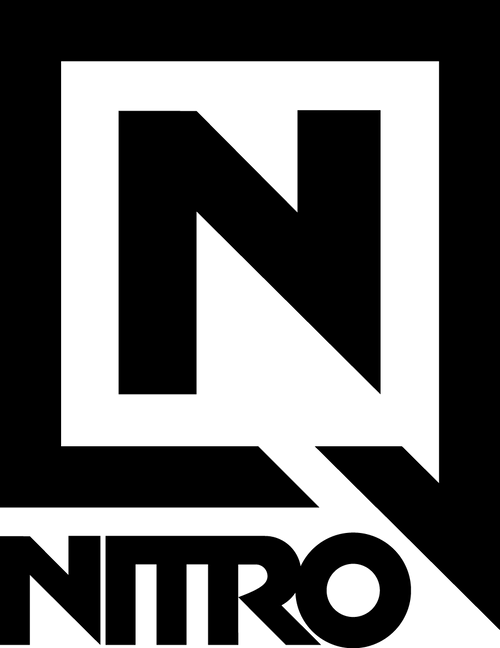SLUSH FAQ
Everything you need to know about Slush, and probably some things you don't need to know as well.If you subscribed to the Magazine (Hard Copy or Digital). You can access the digital version of the magazine through any of the below apps:
On Desktop: Visit: slush.zinioapps.com/sign-up.
Enter the email address that you used during the purchase and set up your password. Once signed in, you can start accessing your magazine issues in the library.
On Mobile: Download from App Store or Google Play.


*Just use your order email to signup. All previous Magazine releases will automatically show up in your account library.
Some of our new magazine reader features include:
• Optimized for your Device: Enjoy a seamless reading experience, built for your browser or mobile devices.
• Offline Reading: Download issues to your desktop or your mobile device and read them whenever and wherever you want, even without an internet connection.
• Bookmark: Bookmark articles to read later.
• Text View: Toggle to responsive view for easy reading experience.
• Reading mode: Change background to light, dark, sepia, or gray background and change the font size.
• Interactive Table of Contents: View available articles and jump from one story to another.
Happy Reading!
Slush magazine team
Zinno customer support: Appsupport@zinio.com
Slush customer support: info@slushthemagazine.com
How do I manage my subscription?
You can manage your subscriptions on the backend of the website under the user admin portal. Just use the email from checkout to create an account to access. Account Login.
How does the digital subscription work?
If you purchased and have an active subscription of Slush Mag. You will automatically have access to all current and past issues via our digital mag.
Download the mobile app: Apple App Store. or on Google Play
Enter the email address that you used during the purchase and set up your password. Once signed in, you can start accessing your magazine issues in the library. To visit the app on desktop go here: https://slush.zinioapps.com/sign-up
How do I add an event to the calendar?
If you'd like to add an event to the events calendar just email us the details. info@slushthemagazine.com. Please include 'Events Calendar Request' as the title.
CAN I SUBMIT MY CONTENT?
Just submit us an email with the details and title the email "Latest / Features Posts".
REQUEST MY SHOP TO CARRY THE MAG
We are always looking to partner with new Shops. Please send some details along. info@slushthemagazine.com
SLUSH CONTACTS
Havn't answered your questions? Want to send us junk mail? You've come to the right place.Email Inquiries:
info@slushthemagazine.com
Press / Mailbag:
Slush PO Box 4309
Incline Village, NV 89451